Once you have your TITAN motion controller, visit our downloads page to download the latest version of the TITAN software. You will need to login or create an account on our website to access this page. If you run into any issues, you can always email [email protected] and request the download link.
When you install the TITAN software, it will also install the driver for the virtual COM port for USB communication. Keep this in mind when we perform the USB communication later.
Note that the default location of important motor and system database files and motion program files can be found in the TITAN-SVX directory within the C drive public document section.
Launching the software should show you this home screen:
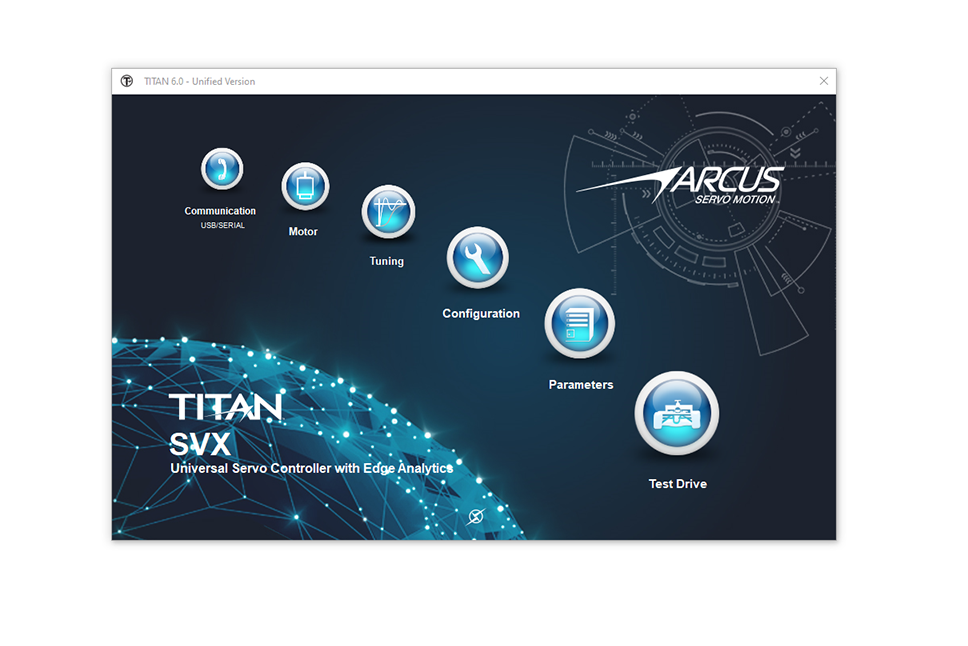
There are six main function in the software: communication, motor setup, system tuning, configuration, system parameters, and test drive. By double clicking on the Arcus logo, you can check the runtime version of the software.
For assistance with setting up communication, please check out our guides on USB, Ethernet, RS485, and wireless communication.

